Beginning Databases Vol. 1 (Part A)
A database is a container (collection) of efficiently managed organized data and is extremely important as most existing software today use one. In this and all subsequent articles, when I use the word “database”, I am referring to relational databases, the most widely used database model today. Here, I introduce some basic concepts in as simple a manner as possible, avoiding extensive details to prevent confusion.
The most significant element of a database is the table. All data are stored in tables. Every database can contain as many tables as it needs. The exact amount depends on the initial database design and a process called normalization. In their basic form, tables are two-dimensional. They are comprised of rows (called records) and columns (called fields). They look like spreadsheets (MS Excel, LibreOffice Calc, and so on) if you have ever seen one. Tables connect to each other forming relationships.
Data manipulation can be accomplished through queries. These are composed in a language called Structured Query Language (SQL). Manipulation consists of the following steps or processes: search (select), create (insert), change (update) and erase (delete) the data.
Databases are managed by management system software known as Relational Database Management System (RDBMS). There are many database management systems in use, but if you want to begin learning databases, MS Access (or free LibreOffice Base) would be a good starting point.
Access, which is included in MS Office, can be used by people who do not have any programming knowledge. Of course, if you learn SQL and Visual Basic for Applications (VBA) you could do more with an Access database. But, it is not necessary if you need to create something simple. Access has 2 more useful features: forms and reports. These features allow us to create a small application without using any other program or language apart from MS Access itself. Forms are used to create a User Interface (UI), which is a way for the end-user to interact with the database. Reports are used to produce documents (printed or electronic) with specific information (derived from data) according to end-user’s needs. To be honest though, personally, I find MS Access reports difficult to use, which is why I prefer MS Word templates and VBA for creating my reports from an Access database. For now, I suggest you try the report feature so you can decide which one you find better to use.
(To be continued)
To read the second part of this article, click here.



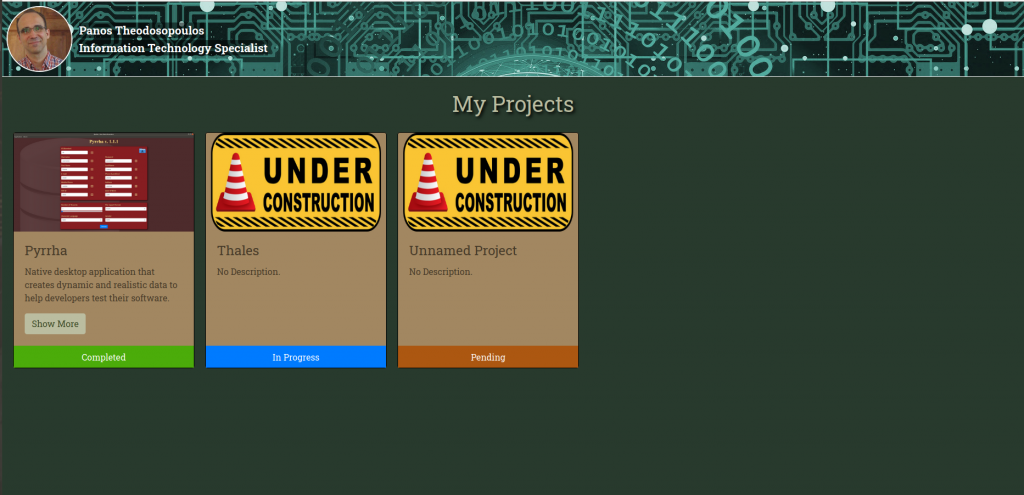




1 Response
[…] To view the first part of this article, click here. […]